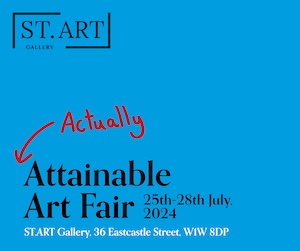Autodesk, Inc. (NASDAQ: ADSK), announced its Autodesk 123D Sculpt app, a 3D sculpting and painting app for iPad, is now available on the App Store. The app lets users turn shapes, colors and textures into personalized pieces of 3D art.
Based on technology that professional designers and 3D artists prefer today, the Autodesk 123D Sculpt app provides simple yet powerful tools within an intuitive user interface that enable users to sculpt on their iPad. With three simple steps, any user can transform a basic shape into a digitally sculpted work of art:
Select a shape: Users can choose from one of 17 starting shapes, including creatures, people, vehicles and basic geometric objects.
Sculpt and decorate: Users can then choose from a wide variety of tools to enlarge, shrink, warp or refine their creation’s features to achieve the dramatic, comic or frightening effect they desire. Users also can add creative details with a palette of stamps, textures and images.
Share with friends: When a creation is complete, users can quickly snap a photo or record an HD turntable movie to share directly from within the app, via email or through Facebook, Flickr or YouTube.
Users can import their own images or snap photos using iPad 2’s camera, and then stencil onto their 3D creations for ultimate personalization. The Autodesk 123D Sculpt app also offers many of the familiar interface elements from the award-winning Autodesk SketchBook Pro.