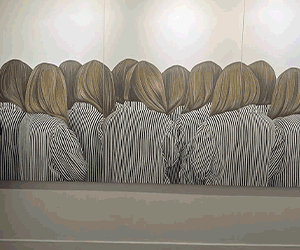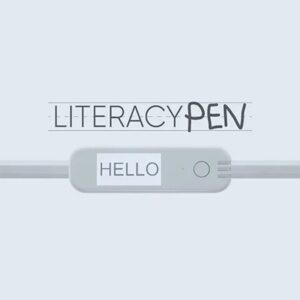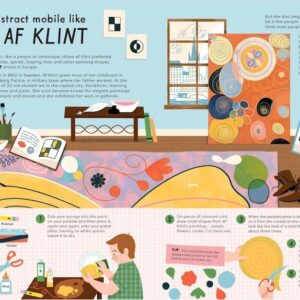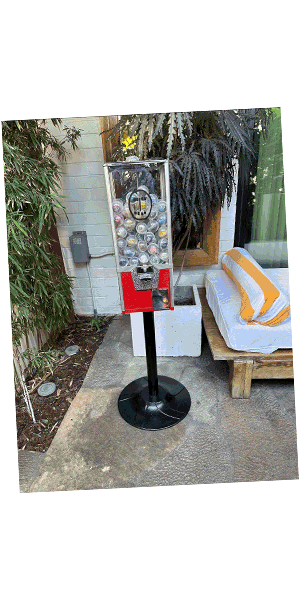For you to draw an attractive piece of art, you need to have talent. Otherwise, you need to know how to use graphics design tools. Regrettably, not many people are gifted in art. And only a few are competent in graphics design software.
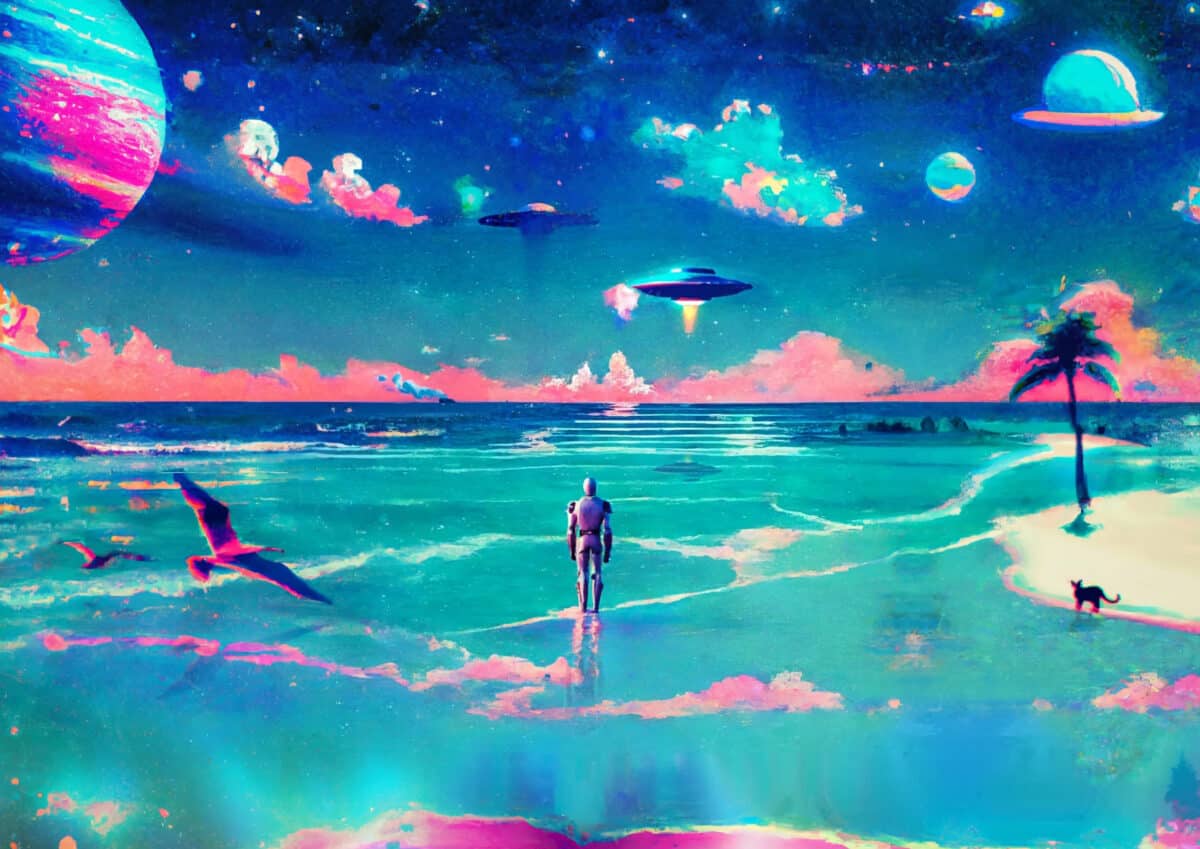
But with the help of AI, you can make outstanding art even without any skills. Instead of using a brush to paint on a surface, you use words to create digital art using a computer. And within a few seconds, you have a unique piece of art.
So, how can you use AI to decorate your home? Here’s a step-by-step guide.
Choose an Easy to Use AI Tool
The first thing entails finding a user-friendly AI. Today, you have a wide choice. These include Lobstarbot, Simplified, Nightcafe, Starryai, Forto, Dream by WOMBO, or Dall-E 2. Some tools will take more time than others. But the simplest for most people is the Dall-E 2. This AI is free to use and takes a few seconds to create art. You don’t have to do anything except give the input text.
Generate Art Using AI
You can create any picture you want using Dall-E 2. All you have to do is describe your image in written text. For instance, you can tell it to generate a picture of an astronaut riding a horse. The system will generate a unique and realistic image, which you can freely use.
The trick is to be imaginative since the AI will produce anything you ask. You can generate pictures of beautiful landscapes, animals, breathtaking sunsets, and anything you can imagine.
Print AI-Generated Images
Once you have the image on your computer, the next step is to print it. You can do it yourself if you have a printer at home. Or you can outsource the service. Outsourcing can help print larger-size images, get better quality, and print on various materials. Besides ordinary paper, you can also print digital art on canvas, fabric, polyester, and card stock.
Build a Frame for the Images
If you have the image printed on paper, you’ll need a frame to support it on the wall. Depending on the size of the image, buying a new frame may cost more. So if you don’t have the budget, you can make one yourself. Either way, here are the steps to follow.
- Measure the height and the width of your artwork
- Buy a frame or make one using wood
- Cut a mat the size of your printing paper and trim the inside to create a picture frame
- Get a foam core or light cardboard and cut it to the size of your picture frame
- Place the image on the foam core, then put the trimmed mat on top of the picture
- Put them inside the frame and hang it on the wall
Here are a few things to note. First, choose a mat color that matches your wall art. Secondly, if you buy a wood frame, you may have to assemble it yourself. In that case, you’ll need a strong adhesive to attach the pieces together. You can use the silicon sealant, which comes in different varieties that fit your project’s requirements.
Conclusion
Artificial intelligence is revolutionizing how we make art. The best thing about it is that it allows you to create something unique based on your own inspirations. You can take advantage of the free AI tools to generate art that you can print and use to decorate your house. People have been doing so with Dall-E 2.Also, you don’t need to worry about copyright. The AI makes original art. But currently, AI-generated art doesn’t have copyright protection. That means neither you nor the AI owner can claim the art. Whatever the case, you’re free to use it to generate all the cool images you can imagine.