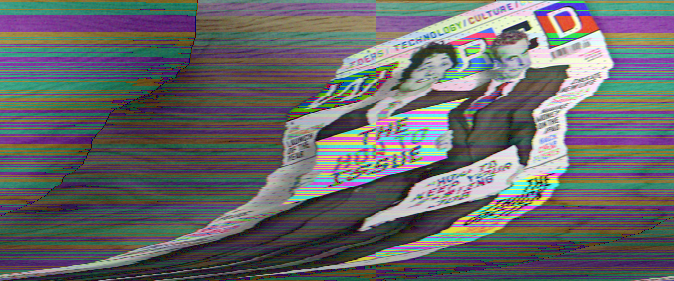
Data glitches are unavoidable. As technology gets more complex, it’s easier and easier for a small bug to creep in and ruin your perfect data. But a growing number of artists in different fields are coming to value these glitches, and have begun attempting to insert them purposefully into their work using a technique called “databending”.
“Glitch art” is a term that there’s some debate over: Many argue that it can only apply when a glitch is unintentional — when it occurs naturally due to an error in hardware or software that leads to the corruption of whatever it is the artist was trying to create.
But there are ways of intentionally inducing some of these glitches, a process called “databending”. Databending draws its name from the practice of circuit bending — a practice where childrens’ toys, cheap keyboards and effects pedals are deliberately short-circuited by bending the circuit board to generate spontaneous and unpredictable sounds.
Databending takes a similar approach to circuit bending, using software to intentionally disrupt the information contained within a file. There’s all kinds of different techniques, some involving deep hex editing of certain parts of a compression algorithm, but other methods are surprisingly simple.
Try the following on a Windows PC. First, find an image on the web. Open it up in Microsoft Paint and save it as a BMP file — compressed images like JPGs and PNGs are more fragile than uncompressed BMPs. Take that BMP, right-click and open with a text editor like WordPad. This technique has been named the Wordpad Effect.
WordPad works in “rich text”, and so will try and convert the raw text to a more aesthetically appealing format — adding line breaks, changing straight quote marks to curly “smart” quotes, etc. Great for text, but it wreaks havoc on an image. After giving WordPad a few seconds to do its work, simply hit “save” and then try and open the image in Paint again. The results should be something like the image at the top of this article — messy, glitchy and beautiful. If not, just try another image.
The different techniques of databending can be grouped into three main headings. The method you just used is called incorrect editing, where a file is edited using software intended for a different type of data. In our case, we opened a non-text file in a text editor.
Then there’s reinterpretation, where a file is converted from one medium to another. For example, you can convert a long text essay into an image, or an executable file into music. A sub-class of reinterpretation is sonification — where non-audio data is introduced alongside audio data in music. This is commonly used by glitch musicians.
Finally, there’s the field of forced errors. This is where known bugs in programs are exploited to force them to fail, usually while writing a file in the hope that the written file will be corrupted. This is the hardest of the three, and often yields highly unpredictable results. Via:[WIRED]
beflix.com/
Glitch art images




