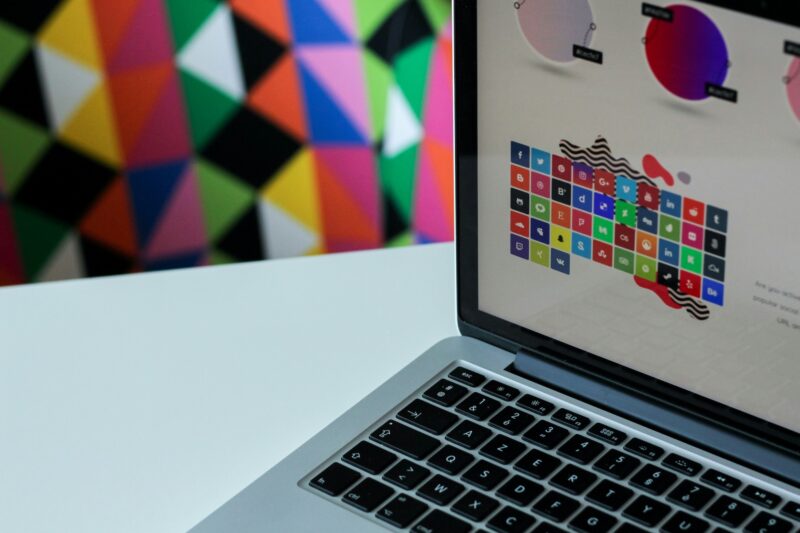Automatic brightness is a feature available on most modern devices. It adjusts the brightness of the screen based on the light conditions present. Auto-brightness uses built-in sensors to detect ambient light. It then caters for the brightness of your device’s screen, so that you can optimize visibility while conserving battery life.

Adaptive Screen Brightness
Manual adjustments were, at one point, one of the few ways to make your phone battery last longer. Automatic brightness has made a number of improvements here, by using machine-learning algorithms. Android phones in particular have the ability to learn the settings you like as time goes on.
Android is able to take note of your manual settings, so over time you don’t need to make any adjustments at all. This is especially good when gaming, as particularly bright and vibrant games like Rainbow Riches tend to look better when the brightness is turned all the way up. The bonuses, which include pots of gold and wishing wells, also have colorful graphics, but because the game isn’t intensive, it doesn’t drain your phone battery as much.
If you play RPG games, like Fallout which is now available on mobile due to a workaround by Batalov, you might be inclined to turn the brightness down, as games like this will drain your battery more, especially with the brightness turned up. Android’s feature that learns your preferences comes in very useful here, but it wouldn’t be half as effective if it wasn’t combined with an ambient light sensor.
Ambient Light Sensors
Regardless of what game you’re playing, you may find it hard to see the screen in full glare. If you use an ambient light sensor, then your phone will adjust the brightness of your screen based on the ambient light. A sensor is fitted within the front-facing camera, and although it’s a simple photodiode, it plays a big role. When light hits it, it makes a current. The intensity of that current helps to determine how bright the screen should be. Using lumens as a measure of light intensity, it provides an input to the phone, to set the screen brightness. If you turn on adaptive brightness on your Android or iPhone, the software will either decrease or increase the screen’s brightness so that it suits your surroundings. You can actually do a test for this yourself, by covering up the top half of your phone with your hand. If you notice that the sensor is working, then the screen brightness will become dim, to reflect the lower light condition while helping you to avoid eye strain.

Features like this are very simple, but they serve a huge purpose for mobile phones. It’s even possible to turn off ambient light sensor brightness if you prefer to control your brightness manually. When you do, the sensor in your phone’s camera will deactivate. Adaptive brightness however might still be enabled, as this is based on your own preferences, such as which apps you turn up your brightness for, and what times of the day you turn it down. This is down to machine learning, but again, can be disabled in a separate setting if you would prefer not to have this feature present in your mobile phone.