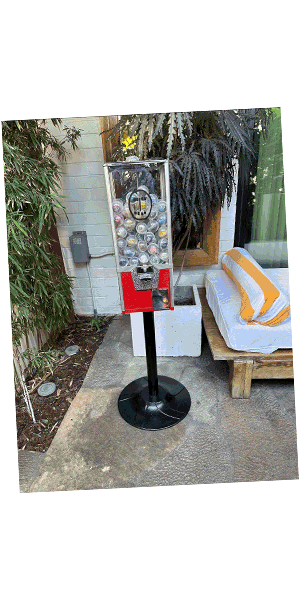Vaping cannabis concentrates have become increasingly popular in recent years, and the electric dab pen is one of the most efficient and convenient tools to vaporize cannabis concentrates. The market is becoming saturated with different brands, producing electronic dab pens of different shapes and sizes. One such model that is gaining popularity among vapers due to its convenience and efficiency is the Seahorse Pro Plus pen.
However, this pen may seem a little intimidating to those who are new to vaping cannabis concentrates, but with the right information and guidance, anyone can use it. This article will cover what the Seahorse Pro is, how to use it, and the best ways to get the most out of your vaping experience.
What is a Seahorse Pro
Seahorse Pro is an electronic dab pan, also called e-dabber, designed to convert the cannabis concentrate into vapor. It has a beautiful, sleek design consisting of a battery, a borosilicate glass chamber that filters the vapor, and a ceramic heating chamber. You can also customize the device to fit your preference and vaping needs.
If you want an electric pen that is easy to use on the go, the Seahorse Pro is an ideal choice for you. All you need to do is switch it on, let the quartz tip heat up, and dab the tip into the concentrate. The device also fits 510 threaded vape cartridges so that you wouldn’t need another pen for your cartridges.
How to Use Seahorse Pro
Upon unboxing the Seahorse Pro package, you will find the device, along with a cleaning tool, a charger, and an accessory hose to connect with any standard 14mm or 18mm dab rig. In many cases, the device will come with no charge, so you will have to charge it before using it.
Here are the steps to use the Seahorse Pro.
Charge your Device
Before you can use your device, you’ll need to charge it. Connect the Seahorse Pro to a power source via the provided USB cable. The LED light on the device will turn on to indicate that the device is currently charging, and once the battery is fully charged, the LED light will turn off.