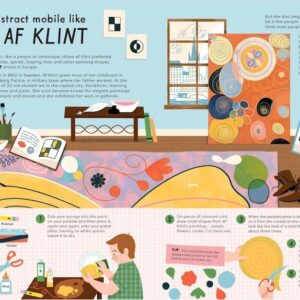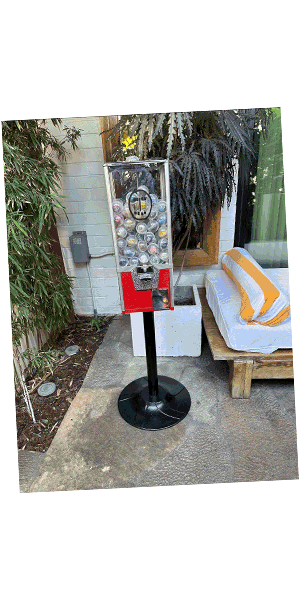Over the past few years, we have been witnessing updates that include the use of Visa gift cards. If you’re reading this, then we assume you might also be a Visa gift card holder. But if there is anyone who does not even have any idea about the gift card, then let us tell you, a Visa gift card is nothing but a card that is “non-reloadable prepaid,” which also acts like a credit card. There are many credit cards issued by various companies these days, for example, the “Petco credit card,” as described by the website LifeStyleUG.com. “The Petco Credit Card is a store credit card that you can only use at Petco stores and on the Petco website.”
So, every time the cardholder makes a purchase, the amount is taken out of the Visa gift card balance automatically. But before that, do you know how to check the Visa gift card balance? If not, read carefully.
How to check Visa gift card balance?
While using a gift card, it is not necessary that you always keep track of your balance as you may make multiple purchases in a row, which will eventually cause you to lose track of the card’s actual balance.
It is always recommended to frequently check your Visa gift card balance so that you do not get stuck in the middle of your next purchase. So, if you want to know how much money is left on your card, you must use two different methods. You can either learn about your balance online or call the toll free number to look at your current balance.
Method 1: Online Checking of Visa Gift Card Balance
- Get access on the Visa gift card website
If you want to check your Visa gift card balance online, then you first need to get into the official website of the Visa gift card. Well, this job isn’t that hard as you can easily access the website at the URL https://mygift.giftcardmall.com/
- Click the ‘Check Balance” Tab
When you scroll down, you will get to see three tabs named “Personalized Pin,” “Check Balance/Transactions,” and “Registered Card.” All you have to do here is click on the tab that reads “Check Balance/ Transactions.
- Enter the card Number
Once you enter the website, you will be instantly taken to a second screen where you will be asked about your card information. You can begin filling the columns with your card number, which is the string of numbers found in the mid portion of the card.
- Provide the Expiration Date of the Card
If you check right below your card number, you will come across a date, which is the expiration date of your card, meaning your card would be invalid as of that date. So, carefully enter the expiration date in the column provided on the website window.
- Enter the Last 3-Digit Code
In order to check your card balance, you will have to enter a three-digit code, which can be found on the other side of the card. Once you flip your card, you get to see a white strip with your card number. Towards the end of that number, there will be three digits that are made visible, and that is the three-digit code. Enter that exact number on the website.
- Check the Balance
Once you complete all the aforementioned steps without an error, you will see a tab that reads “Check my balance.” When you’ve completed that, you will be taken to another screen that reveals the final answer, which is your Visa gift card balance, as well as the details of the recent transactions.
But if you made an error while entering your card number, expiration date for the three-digit code, then go back and carefully rectify the error and try again. If you’re confused about what went wrong, then it is better to re-enter all the details, because it’s possible that you must have entered something wrong in a hurry. But, if you still can’t check your balance, then you should opt for the second option, which is to call the toll-free number that is given on the back of your gift card.
Method 2: Call the Toll Free Number
- Find the Toll-Free Number on the Back of your Card
When you carefully observe the back of your card, you will notice a listed number. This is the customer support number. Whenever you want to check your Visa card number, you can simply call the toll-free number and inquire about it.
- Answer the Asked Questions
Once you dial the number, someone on the other end will answer the call. Thereafter, you are supposed to follow any prompts that are given. Like the first method, you are likely to be asked about the gift card number, its expiration date, and the three-digit code. Once provided, they will disclose your Visa gift card balance.
- Call (866) 511- GIFT If You Cannot Find the Toll-Free Number
If you fail to locate the toll-free number, or if it is not working at the moment, then you can always dial (866) 511- GIFT, which is a general Visa number. You can also inquire about your Visa gift card details there.