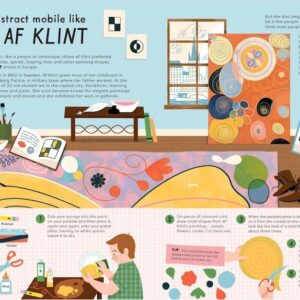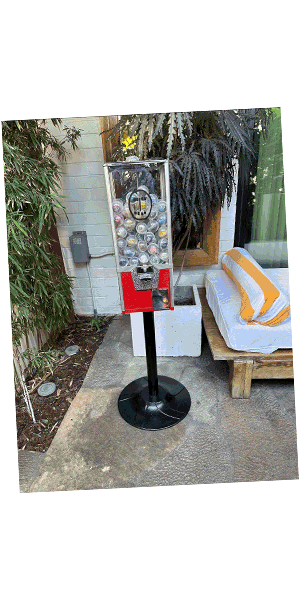Since the beginning of the pandemic, Zoom has become one of the most popular online services. People use it to play with their friends using the TonyBet bonus or conduct meetings with their colleagues. For both purposes, you should protect your Zoom account, and these tips will help you.
Protect Your Account
First and foremost, your Zoom profile is another valuable account. So, it needs to be protected too. Use a strong, unique password and turn on two-factor authentication. It protects your account even if the credentials leak out.
The service has a special feature. In addition to a login and password, the user receives a Personal Meeting ID. With PMI, you can invite people to public conferences at Zoom. Share PMI only with trusted users because anyone who knows your ID can join any online meeting you arrange.
Beware of Fake Zoom Apps
The number of malicious files whose titles include the names of popular video calling services (Webex, GoToMeeting, Zoom, etc.) has increased since the beginning of the pandemic. This means that hackers are actively exploiting the growing popularity of Zoom and similar apps in an attempt to disguise malware as video chat clients.
Don’t fall for this trick! Only download Zoom clients for Windows and macOS from the official Zoom.us site and mobile apps from the App Store or Google Play.
Don’t Share Conference Links on Social Networks
Perhaps you not only want to communicate with colleagues or relatives but also hold public conferences. It’s the most secure format for public events right now. For this reason, Zoom’s audience is growing very quickly. But even if your event is open to everyone, we don’t recommend posting a link to it on social networks.
If you’re already familiar with Zoom, you’ve probably heard of Zoombombing. This one refers to troll raids on the Zoom conference to showcase unwanted content.
How do the trolls know about upcoming events? It’s easy to guess from public sources, particularly social media. So, try to avoid posting links to Zoom conferences on publicly available resources. If you do need to do this, disable the use of your Personal Meeting ID (PMI) option for those events.
Password Protection for Each Conference
Password protection for a conference is the surest way to limit the list of participants to those you want to see. It has been in use by default recently. Just like event links, conference passwords should not pop up on social networks and other public sites.