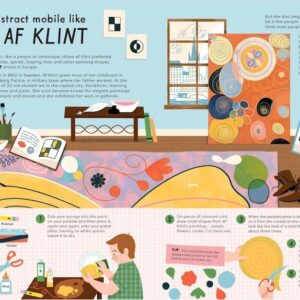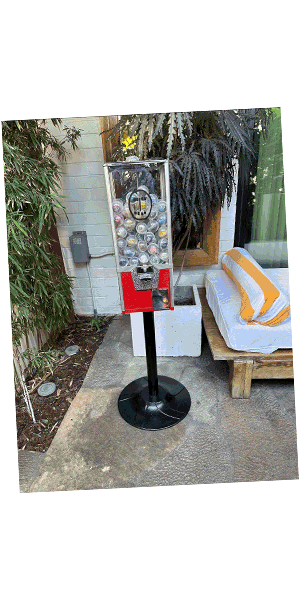I have owned a Macbook for years and love every inch of it. It still runs like clockwork, occasionally slowing down when an upgrade is needed but always coming right. But while I used my Macbook for work and leisure, one thing I hadn’t used it for was watching TV. Now, however, that I’ve made the switch entirely from traditional TV and I’m a certified cord-cutter, I’ve started using my Macbook for streaming.

As with everything else, it runs great when watching streaming videos or downloaded files. However, I have found a number of apps that have improved my streaming experience.
ExpressVPN (or a good alternative)
A virtual private network (VPN) is important for a number of reasons. Its main use is to protect your security by hiding your location and encrypting your data. It can also be used to get past government censorship and avoid surveillance.
But one of its indirect benefits is that you can catch shows on Netflix that aren’t available in your country. If you’re outside the US, for example, you can stream Netflix USA simply by setting your server to one in the US. You can even find shows to watch in many other countries simply by searching this catalog.
Mirror for Samsung TV
One of the common issues people have with streaming on Macbooks is that they don’t connect to Samsung Smart TVs. While Apple TV is an easy way to get around it, it is overpriced and its functionality just isn’t worth it. You could also get a Google ChromeCast, but that won’t mirror your entire screen. For that, you either need a cable or Mirror for Samsung TV.
This handy app is available on the Mac App Store for about $10 or on the official website where you can try a free trial. Fair warning: there is about a 3 second delay from computer to screen. Although sound will always be correctly synced, it means you can’t actually perform any useful functions while looking at your TV. Furthermore, some have reported experiencing buffering problems.
Videostream for ChromeCast
Google ChromeCast is, however, a good alternative, especially since it works fairly well with most devices and apps. One important thing to remember is that if you’re using your VPN to stream shows on Netflix, you’ll have to cast your entire browser tab to ChromeCast, or it will detect that you’re not where you say you are.
If you’re using a ChromeCast, you need software to cast any files you download. Videostream for ChromeCast is the best app available. It is lightweight, free, and has some excellent features, such as finding subtitles for you if you need them. They have a premium tier with a few extra features, but it is not necessary unless you have very specific needs, and even then it is only $1.99 per month.
Videostream will cast all kinds of different files, which is not the case with Mirror for Samsung TV (although Mirror will mirror your screen if you play the file on VLC).